
Eclipse ERP integration with your eCommerce platform is an essential step for businesses aiming to streamline their operations and deliver superior customer experiences. This integration helps unify backend processes like inventory, purchasing, and accounting with online sales data, creating a more efficient workflow. But, while the goal is to simplify operations, the process of integration is rarely seamless. Integrating ERP with eCommerce demands technical expertise and a clear strategy.
ERP integration comes with its fair share of hurdles. Every business is unique, and so are its challenges. Maybe you’ve been using legacy systems for years, or perhaps your processes are deeply customized. Whatever the case, navigating an ERP integration requires careful planning, technical expertise, and an understanding of what makes your business tick.
Eclipse ERP is powerful for managing complex business functions, but without the right eCommerce integration, your business may struggle with data silos, delays in order fulfillment, a lack of real-time insights, etc. The challenges can be daunting, but with the right approach, businesses can overcome them and set themselves up for future growth.
In this blog, we’ll dive into the top 5 challenges faced during Eclipse ERP integration with eCommerce platforms, explore why these hurdles arise, and share proven strategies to overcome them.
Challenge 1: Real-Time Synchronization of Inventory and Pricing

One of the most significant challenges businesses face during Eclipse ERP integration is ensuring that inventory levels and pricing information are always in sync across systems. eCommerce customers expect real-time product availability and accurate pricing, and delays can lead to errors that harm customer satisfaction and sales.
The Problem:
- Inventory Discrepancies: As Eclipse ERP manages backend inventory, but your eCommerce platform serves the customer-facing side, delays or discrepancies in data synchronization can lead to overselling, stockouts, or pricing errors.
- Complex Product Data Structures: Managing multi-tier pricing, discounts, and promotions within Eclipse ERP and reflecting them accurately on your eCommerce platform is often complex and requires careful configuration.
The Fix:
- Middleware Integration: Use middleware to facilitate real-time, two-way synchronization between Eclipse ERP and your eCommerce platform. This ensures that product availability and pricing information are updated in real-time across all systems.
- Custom Data Mappings: Set up tailored mappings to ensure that all product attributes—such as sizes, colors, and variants—are correctly reflected between Eclipse ERP and your eCommerce platform.
- Automated Updates: Use automated scripts to regularly check and synchronize data, ensuring that the product information remains consistent across all touchpoints.
Industry Insight: According to a 2023 Forrester report, 60% of eCommerce businesses say real-time inventory syncing is crucial for reducing cart abandonment and improving customer satisfaction.
Challenge 2: Streamlining Order Management

Eclipse ERP often handles the backend aspects of order management, including inventory tracking and financial reporting, while the eCommerce platform handles customer-facing order processing. Without seamless integration, order management becomes prone to errors and delays.
The Problem:
- Manual Order Reconciliation: When orders are processed separately in Eclipse ERP and the eCommerce platform, manual reconciliation is required, leading to delays, errors, and inefficiencies.
- Fulfillment Challenges: As order volume increases, the need for streamlined order processing can result in bottlenecks, making it harder to meet customer demand promptly.
The Fix:
- Automated Order Syncing: Integrate Eclipse ERP directly with your eCommerce platform to automate order transfers between the two systems, reducing manual interventions and speeding up the fulfillment process.
- Centralized Order Management System: Use a centralized order management system that pulls data from both Eclipse ERP and the eCommerce platform, ensuring that all information is up-to-date and accessible.
- Advanced Workflow Automation: Design custom workflows that automatically handle tasks such as invoicing, shipping, and payment processing to reduce human error further.
Pro Tip: Automate inventory updates, order fulfillment processes, and customer notifications to provide a seamless and efficient customer experience.
3. Consolidating Customer Data

For eCommerce businesses, having a unified view of customer data is essential for personalized marketing and targeted offers. Eclipse ERP typically manages back-office customer data, while your eCommerce platform handles front-end interactions. Integrating these systems ensures that your customer profiles are complete and up to date.
The Problem:
- Fragmented Customer Profiles: Customer information may be duplicated or fragmented across different systems, leading to incomplete profiles and missed opportunities for personalized engagement.
- Data Privacy Concerns: Integrating Eclipse ERP with your eCommerce platform needs to be done with compliance in mind to meet GDPR, CCPA, or other data protection laws.
The Fix:
- Centralized Data Repository: Integrate all customer data from Eclipse ERP and the eCommerce platform into a centralized data management system. This ensures that customer profiles are consistent and complete across systems.
- Data Protection Protocols: Implement compliance-first integration protocols to ensure that customer data is handled securely and in compliance with privacy regulations.
- Customer Data Insights: Use the combined customer data from both systems to gain deeper insights and improve customer experience through targeted marketing campaigns and promotions.
Industry Trend: According to a 2023 McKinsey survey, 67% of businesses with centralized customer data experience a 20% increase in retention and repeat purchases.
4. Navigating API Limitations

API integration is a key component of connecting Eclipse ERP with eCommerce platforms, but APIs often come with limitations such as data transfer bottlenecks or compatibility issues. These challenges can delay the integration process and hinder performance during peak periods.
The Problem:
- API Compatibility: Sometimes, APIs between Eclipse ERP and eCommerce platforms may not match well, requiring custom solutions to facilitate smooth communication.
- API Performance Issues: Large data volumes or high-traffic spikes can overwhelm APIs, leading to latency or downtime during critical business hours.
The Fix:
- Custom API Development: If the existing API does not meet your needs, consider developing custom API solutions to ensure seamless data exchange between Eclipse ERP and your eCommerce platform.
- API Monitoring & Optimization: Implement continuous monitoring of APIs and optimize them for speed and efficiency, especially during high-demand periods.
- Use Middleware for Integration: Consider using middleware platforms to act as a bridge, ensuring smooth communication between APIs and preventing any compatibility issues.
Pro Tip: Monitor and optimize API latency to ensure the system handles high traffic without performance degradation during key sales periods.
5. Scaling for Future Growth

As your eCommerce business grows, your Eclipse ERP integration needs to be flexible enough to accommodate new business requirements, including expanding product catalogs, new sales channels, or the implementation of advanced technologies.
The Problem:
- Inflexibility of Integration: A hardcoded integration between Eclipse ERP and your eCommerce platform may not easily scale with your growing business needs, leading to system bottlenecks or inefficient workflows.
- Emerging Technology Integration: As new technologies like AI, machine learning, or predictive analytics become more prevalent, integrating these technologies into your existing Eclipse ERP system can be challenging.
The Fix:
- Cloud-Based Integration: Leverage cloud-based integration solutions to enable greater scalability and flexibility as your business grows.
- Modular ERP Integration: Develop a modular integration architecture that allows for the easy addition of new features, sales channels, or technologies as your business needs evolve.
- Future-Proof Your System: Ensure that your integration can evolve with emerging trends, such as headless commerce, AI-driven personalization, and multi-channel commerce.
Industry Insight: Gartner predicts that by 2026, 80% of all business integrations will be cloud-based, offering businesses more flexibility and scalability for growth.
How We Helped Wallington Plumbing Supply with Eclipse ERP Integration?
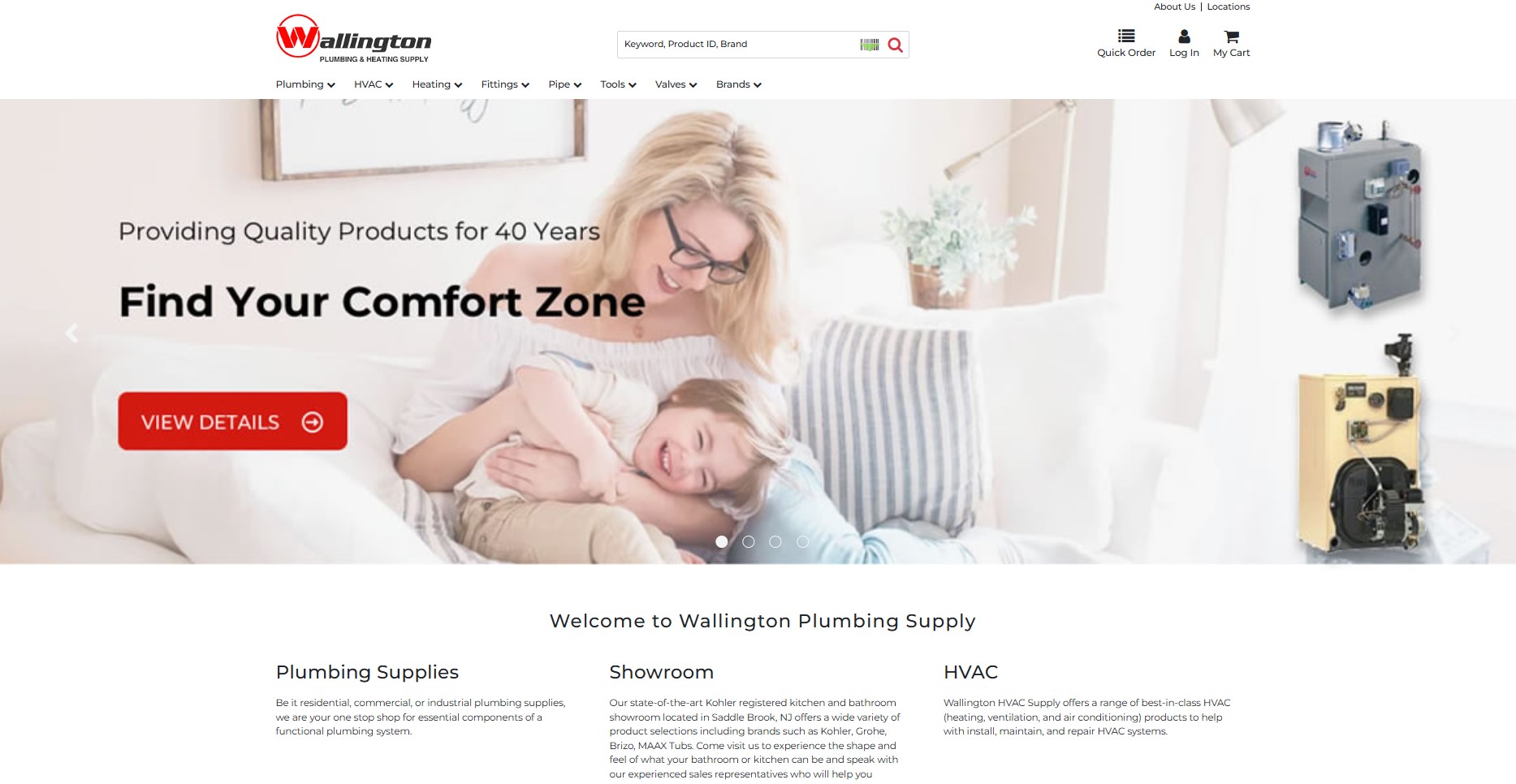
Challenge: Wallington Plumbing Supply faced inefficiencies due to outdated systems and manual processes, which affected inventory management, order fulfillment, and data accuracy.
Our Approach:
- Seamless eCommerce & CRM Integration: Ensured real-time inventory and pricing updates across systems for better order processing.
- Custom ERP Configuration: Tailored Eclipse ERP to Wallington’s specific workflows, automating processes and reducing manual input.
- Data Migration & Cleanup: Audited and cleaned up their data, ensuring a smooth transition without loss of quality or accuracy.
- Role-Based Training: Provided targeted training to employees, ensuring quick adoption and efficient use of the new system.
Results:
- Streamlined operations and reduced errors, with faster order processing.
- Improved inventory tracking, saving time and reducing costly mistakes.
- Positioned Wallington for scalable growth with an ERP solution that evolves with their business.
By addressing their unique challenges, we helped Wallington Plumbing Supply achieve greater operational efficiency and set them up for long-term success with Eclipse ERP.
In Conclusion
Integrating Eclipse ERP with your eCommerce platform is essential for optimizing business operations, but it comes with its own set of challenges. From real-time inventory syncing to ensuring data integrity and scalability, overcoming these hurdles is key to maintaining a smooth, efficient operation.
At DotcomWeavers, we specialize in building customized Eclipse ERP and eCommerce integrations that meet the unique needs of your business. Whether it’s improving order management, synchronizing inventory, or planning for future scalability, we can help you navigate the complexities of integration and unlock the full potential of your systems.
Ready to streamline your Eclipse ERP and eCommerce integration? Let’s talk today.
Receive a Personalized Consultation for Your eCommerce Requirements!
Receive a Personalized Consultation for Your eCommerce Requirements!
